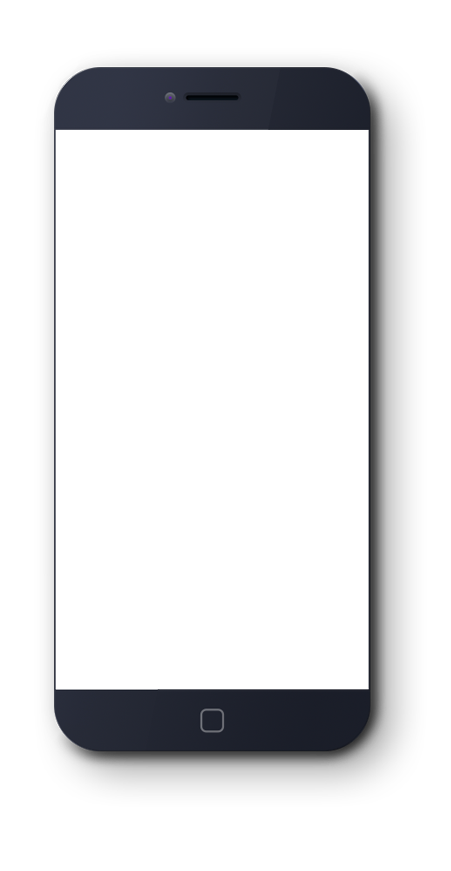
What is Artcomframe?
Artcomframe helps you to avoid the biggest composition mistakes in drawing from nature. Imagine you’re in the woods. You want to paint the wonderful view you see. But how to get this view of nature on the canvas in the right proportions?
Artcomframe is a revolution in finding the right composition. The smart application helps to bring the view to the image without changing the aspect ratio. It is indispensable for making a strong base drawing.
What is Artcomframe?
Artcomframe helps you to avoid the biggest composition mistakes in drawing from nature. Imagine you’re in the woods. You want to paint the wonderful view you see. But how to get this view of nature on the canvas in the right proportions?
Artcomframe is a revolution in finding the right composition. The smart application helps to bring the view to the image without changing the aspect ratio. It is indispensable for making a strong base drawing.

Digital version of the century-old method.
Artists, including Leonardo da Vinci and Albrecht Durer, have over the centuries invented various methods for drawing the right proportions. For the most part, the grid method has been used, which is often inaccurate because it does not take into account the size of the paper in front of the artist. From now on, the wrong proportions will be a thing of the past. Because the help of finding a good composition is now in your pocket. Anywhere. Anytime.
Think of it as a virtual master for the apprentice.
It doesn't matter if you have been exposed to art in the past, if you are just a beginner artist or already an experienced professional, Artcomframe will help you get a good composition. You simply open the app, select the right canvas size, and you get a window to search for the motif in terms of height and width. Now you can start drawing in the right proportions. Easy!


Don't worry about finding the right proportions.
You do not have to worry about the image you are drawing forming a good composition. Artcomframe brings the view to the canvas in good proportions by creating a grid on the image. It transfers the pattern of proportions from one scale to another. This is an effective way to format a depicted view.
Try to picture the world to create your own world. Perfectly.
The frame forces the artist to think through the image, not through the object. With this frame, the object is captured and its world is created from it. At the end of the creation, you don’t discover that you could have placed the painted object better in the picture. Everything is perfect right from the beginning.

How to use Artcomframe?
1. DRAW diagonals on the canvas you are going to draw on. Split the height and width. Draw small diagonals.
2. MEASURE the height and width of the canvas. Insert it into the app.
3. A window with the size of your canvas will appear on the screen.
4. FIND a suitable grid for the window.
5. When you have found a suitable composition, TAKE A PHOTO.
6. DRAW the picture from the screen or printout to your canvas.
Artcomframe helped you to avoid the biggest mistakes in the composition.
[instagram-feed num=5 cols=5]

